How Tally Software Works: An Introduction and Guide

What is Tally Software?
Tally is an accounting software that assists businesses in managing their financial transactions, inventory, payroll, and compliance with tax regulations. Its user-friendly interface and robust features make it a popular choice among small and medium enterprises (SMEs) and large corporations alike.
How Tally Software Works
1. Installation and Setup
To begin using Tally, follow these steps:
- Download: Visit the official Tally website and download the software.
- Install: Run the installation file and follow the prompts to install Tally on your computer.
- Create a Company Profile: After installation, launch Tally and set up your company profile by entering essential details such as the company name, address, and financial year.
2. Creating Ledgers
Once your company profile is set up, you can create ledgers to categorize your accounts:
- Access the Ledger Creation Screen: Navigate to the "Accounts Info" menu and select "Ledgers."
- Create New Ledgers: Enter details such as the ledger name (e.g., Sales, Purchases), group (e.g., Income, Expenses), and any additional information required.
- Save Your Entries: Once all details are filled, save the ledger to create it.
3. Recording Transactions
With ledgers in place, you can start recording transactions:
- Select the Transaction Type: Choose from options like Sales, Purchases, Payments, or Receipts.
- Enter Transaction Details: Fill in the necessary fields, such as date, amount, and ledger accounts involved.
- Save the Transaction: After entering all details, save the transaction to update your financial records.
4. Generating Reports
Tally makes it easy to generate financial reports:
- Access the Report Menu: Navigate to the "Display" menu and select "Financial Reports."
- Choose the Report Type: Select from various options like Profit and Loss, Balance Sheet, or Cash Flow Statement.
- Customize Your Report: You can apply filters, specify dates, and customize the report layout as needed.
- Generate and Export: Once satisfied with the settings, generate the report. You can also export it in different formats, such as PDF or Excel.
5. Data Backup and Security
Tally provides options for data backup to ensure your financial information is secure:
- Regular Backups: Schedule regular backups of your data to prevent loss.
- Data Security: Use security features to restrict access to sensitive financial information.
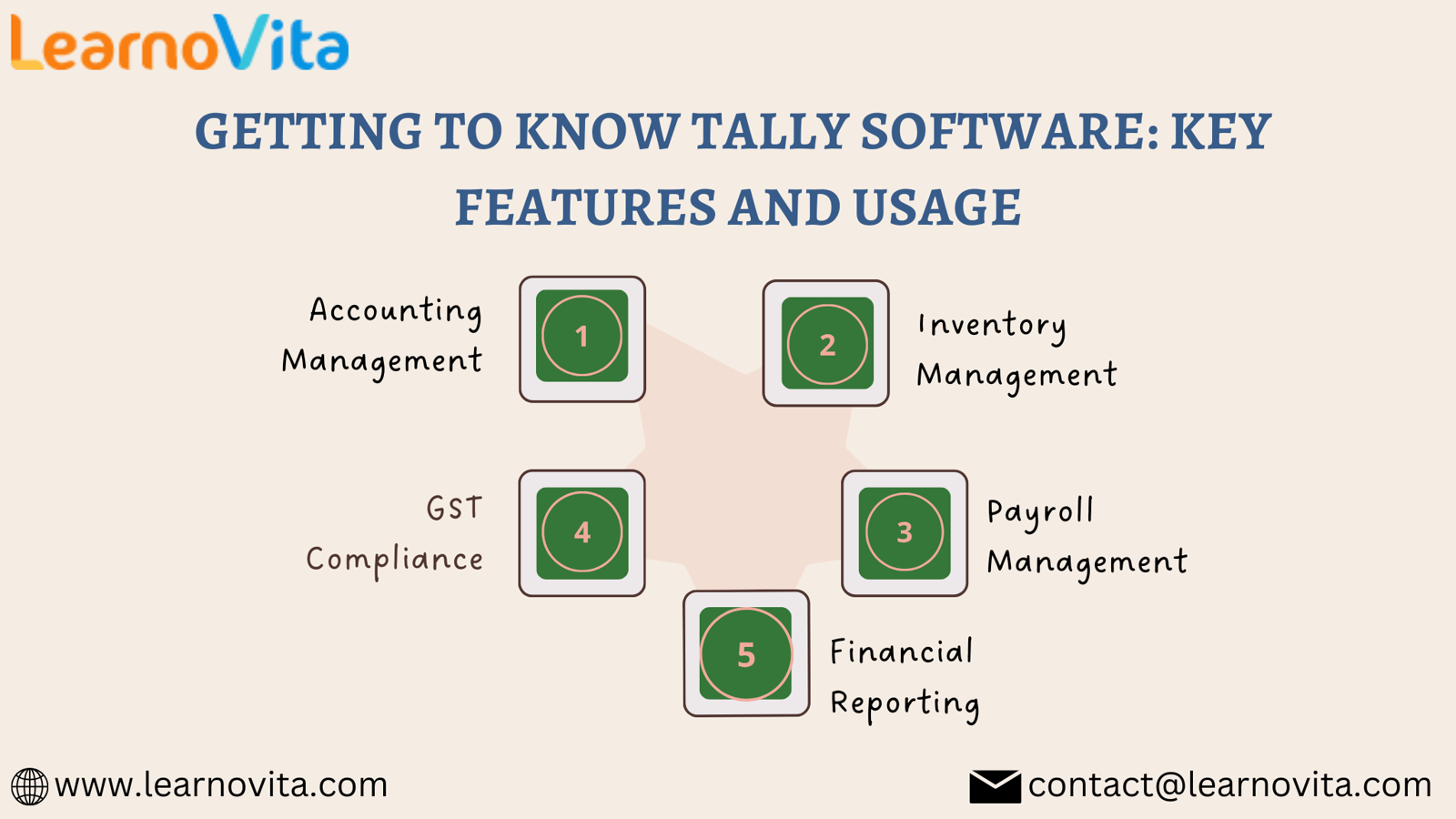
Key Features of Tally Software
Before delving into how Tally works, let’s briefly look at its key features:
- Accounting Management: Create and manage ledgers, record transactions, and maintain financial statements.
- Inventory Management: Track stock levels, manage sales and purchases, and generate reports on inventory status.
- Payroll Processing: Automate salary calculations, generate payslips, and manage employee records.
- GST Compliance: Facilitate compliance with Goods and Services Tax (GST) regulations by generating reports and filing returns.
- Financial Reporting: Generate various reports such as profit and loss statements, balance sheets, and cash flow statements.
Benefits of Using Tally Software
- User-Friendly: Tally’s intuitive interface makes it easy for users with varying levels of accounting knowledge to navigate the software.
- Timesaving: Automation of routine tasks speeds up the accounting process and minimizes errors.
- Cost-Effective: Tally offers various pricing plans that cater to businesses of all sizes, making it an affordable option.
- Scalable: The software can grow alongside your business, adapting to increased demands as your organization expands.

Comments
Post a Comment