What is Selenium? A Guide to Developing 5 Powerful Test Automations
- Get link
- X
- Other Apps
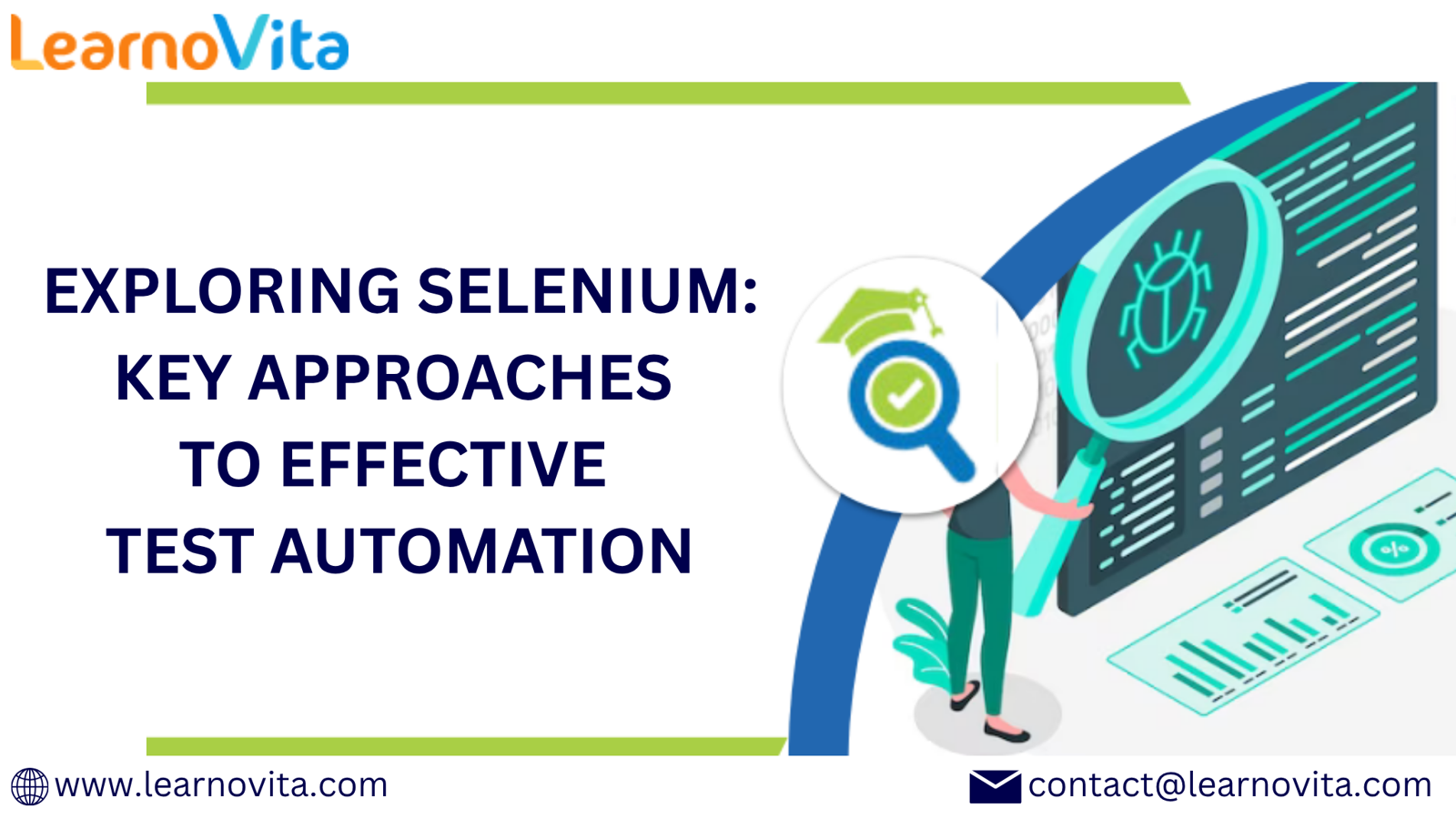
What is Selenium?
Selenium is an open-source suite designed for automating web applications across various browsers and operating systems. It allows developers and testers to write scripts that simulate user interactions with web applications, ensuring that they function as expected. Selenium supports multiple programming languages, including Java, Python, C#, and Ruby, making it a versatile choice for teams with diverse skill sets.
Key Components of Selenium
- Selenium WebDriver: The core component that allows you to control a browser programmatically. It communicates directly with the browser, enabling precise automation of user actions.
- Selenium IDE: A user-friendly integrated development environment for creating and executing test cases through a simple recording interface.
- Selenium Grid: A tool that enables the parallel execution of tests across multiple machines and browsers, enhancing efficiency.
Developing 5 Powerful Test Automations with Selenium
1. Functional Testing Automation
Overview: Functional testing verifies that individual features of an application work as intended. This type of testing focuses on user interactions, ensuring that each function performs correctly.
How to Develop:
- Install WebDriver: Set up the Selenium WebDriver for your preferred programming language.
- Write Test Scripts: Create scripts that simulate user actions like clicking buttons and filling out forms.
- Assert Outcomes: Implement assertions to verify that the expected results match the actual outcomes.
Example: Automate a login process by entering valid credentials and checking for a successful login confirmation.
2. Regression Testing Automation
Overview: Regression testing ensures that new code changes do not negatively impact existing functionalities. This is crucial for maintaining the stability of the application as it evolves.
How to Develop:
- Create a Test Suite: Develop a comprehensive suite of tests that cover critical features of your application.
- Integrate with CI/CD: Set up your tests to run automatically after each code change using continuous integration tools like Jenkins.
- Regular Updates: Keep your test suite updated to reflect new features and changes.
Example: After implementing a new feature, run the regression suite to confirm that existing functionalities remain unaffected.
With the aid of Best Software Training Institute programs, which offer comprehensive training and job placement support to anyone looking to develop their talents, it’s easier to learn this tool and advance your career.
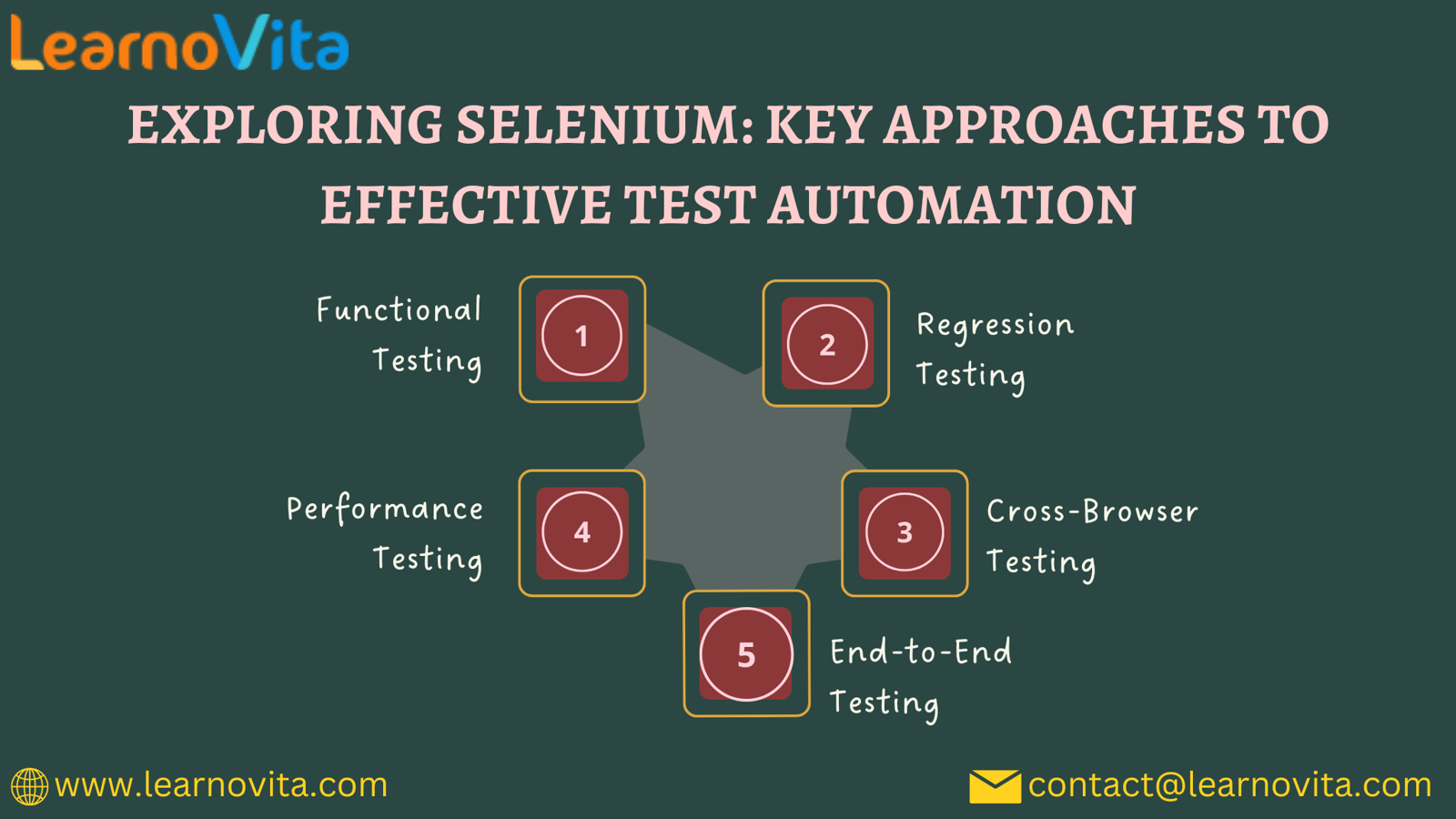
3. Cross-Browser Testing Automation
Overview: Cross-browser testing ensures that your web application works correctly across different browsers and devices, providing a consistent experience for all users.
How to Develop:
- Utilize Selenium Grid: Use Selenium Grid to run tests on multiple browsers and operating systems simultaneously.
- Browser-Specific Scripts: Write test scripts that account for variations in browser behavior and rendering.
- Validate Results: Check that your application performs consistently across all tested environments.
Example: Automate tests for critical features on Chrome, Firefox, and Safari to ensure consistent behavior across platforms.
4. Performance Testing Automation
Overview: Performance testing evaluates how your application performs under various load conditions, ensuring it can handle user demands efficiently.
How to Develop:
- Combine with Performance Tools: Integrate Selenium with performance testing tools like JMeter or LoadRunner.
- Simulate User Load: Create scripts that simulate multiple users interacting with the application simultaneously.
- Monitor Metrics: Track performance metrics such as response times and resource utilization.
Example: Test how well your application handles 200 simultaneous users attempting to access a specific feature.
5. End-to-End Testing Automation
Overview: End-to-end testing verifies that all components of an application work together as intended, mimicking real user scenarios.
How to Develop:
- Identify Key User Journeys: Map out critical user flows, such as signing up, browsing products, and making purchases.
- Write Comprehensive Scripts: Use Selenium WebDriver to automate the entire process from start to finish.
- Validate Data Flow: Ensure that data is processed correctly across all systems involved.
Example: Automate the complete flow of a user searching for a product, adding it to their cart, and completing the checkout process.
Conclusion
Selenium is a powerful tool that can significantly enhance your test automation strategy. By developing effective automations for functional testing, regression testing, cross-browser testing, performance testing, and end-to-end testing, you can ensure the reliability and quality of your web applications.
Embracing Selenium will not only streamline your testing efforts but also contribute to a better user experience, ultimately leading to greater customer satisfaction. Whether you are a developer or a tester, mastering Selenium will equip you with the skills needed for success in the fast-paced world of software development.
- Get link
- X
- Other Apps

Comments
Post a Comment