Demystifying Microsoft Azure: A Comprehensive Guide to Its Functionality
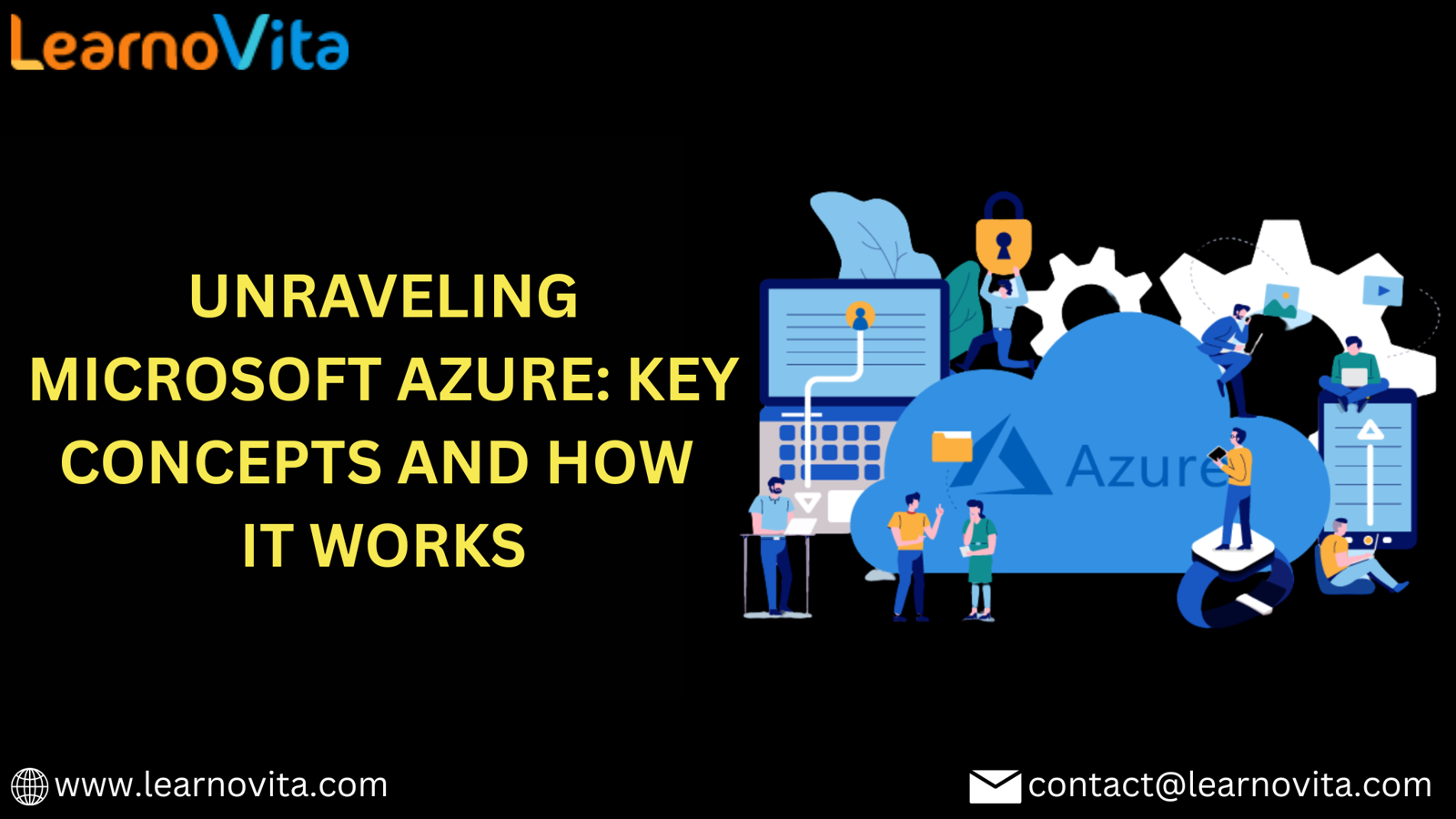
What is Microsoft Azure?
Microsoft Azure is a cloud computing service from Microsoft that delivers a wide range of capabilities, including:
- Virtual Machines: Effortlessly run Windows or Linux servers in the cloud.
- App Services: Simplify the development, deployment, and scaling of web applications.
- Azure SQL Database: A fully managed relational database solution.
- Networking: Features such as Virtual Networks, VPN Gateways, and Azure DNS.
- Storage: Flexible cloud storage solutions for applications and data.
- AI & Machine Learning: Tools for creating intelligent applications.
With data centers distributed across numerous regions globally, Azure enables organizations to deploy applications closer to users, resulting in enhanced performance and reduced latency.
How Does Microsoft Azure Operate?
Azure follows a pay-as-you-go pricing model, allowing organizations to pay only for the resources they consume. Here’s a breakdown of how it works:
1. Service Deployment
Accessing Azure can be done through various interfaces:
- Azure Portal: A user-friendly web interface for managing Azure services.
- Azure CLI: A command-line tool for efficient resource management.
- Azure PowerShell: A collection of cmdlets for users who prefer PowerShell, simplifying task automation.
2. Resource Management
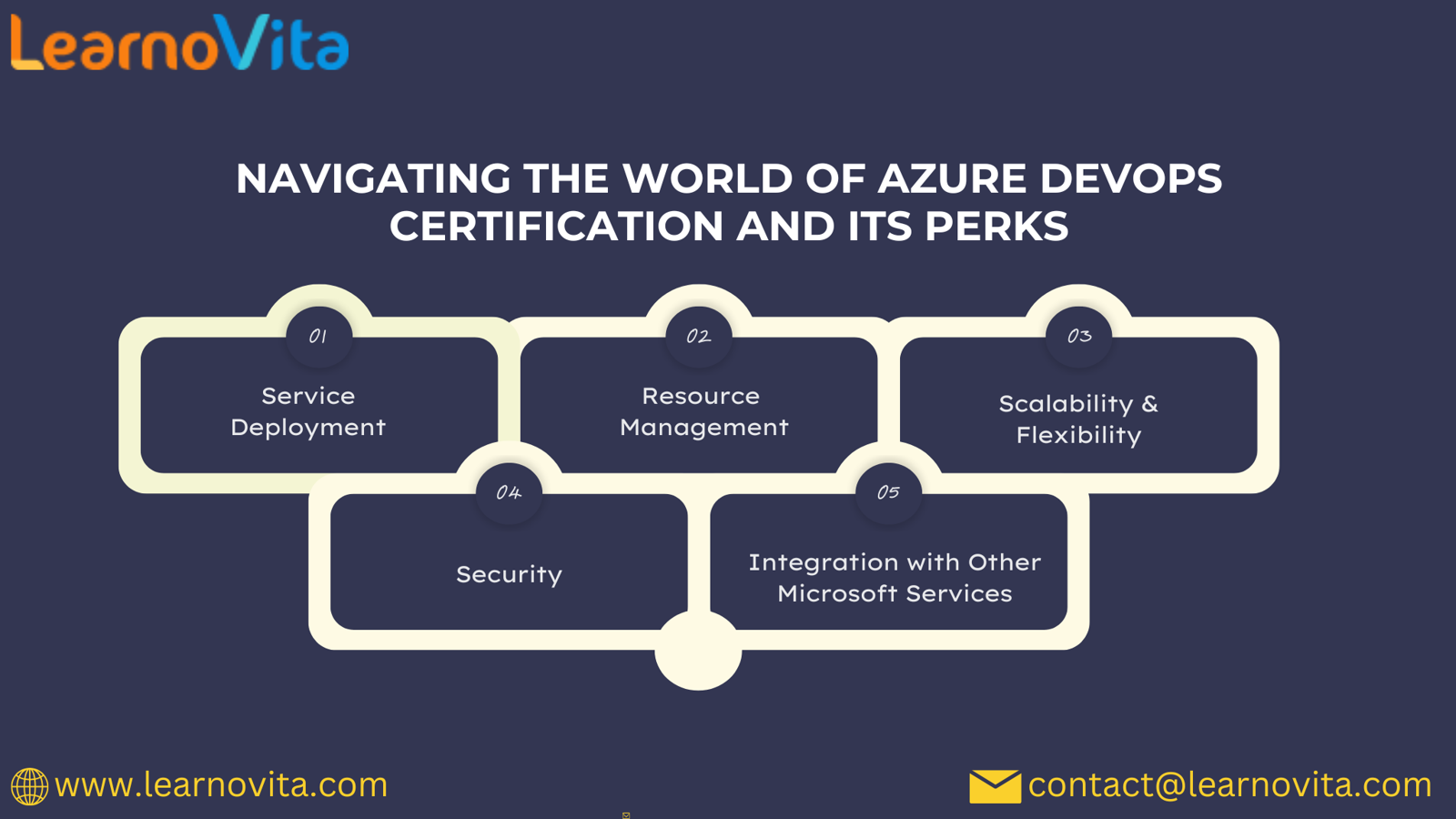
3. Scalability & Flexibility
A significant advantage of Azure is its scalability. Organizations can adjust resources in real time based on current needs. For instance, during peak periods, additional virtual machines can be activated and scaled back during off-peak times. This flexibility ensures optimal performance while managing costs effectively.
4. Security
Azure emphasizes security with built-in features across its services, including:
- Azure Security Center: Offers centralized security management and advanced threat protection.
- Identity Management: Azure Active Directory secures user identities and access policies.
5. Integration with Microsoft Services
Azure integrates smoothly with other Microsoft offerings such as Office 365, Dynamics 365, and Power BI, providing a seamless user experience. It also supports third-party applications, allowing the development of hybrid applications that incorporate both local and cloud resources.
Conclusion
Microsoft Azure is more than just a cloud service; it’s a rich ecosystem designed to meet the dynamic needs of businesses in the digital age. Its powerful infrastructure, ease of use, and comprehensive security features make it an attractive choice for organizations looking to innovate and expand. Whether you’re a startup or a well-established enterprise, Azure offers valuable solutions, reinforcing its position as a key player in the cloud computing landscape.

Comments
Post a Comment